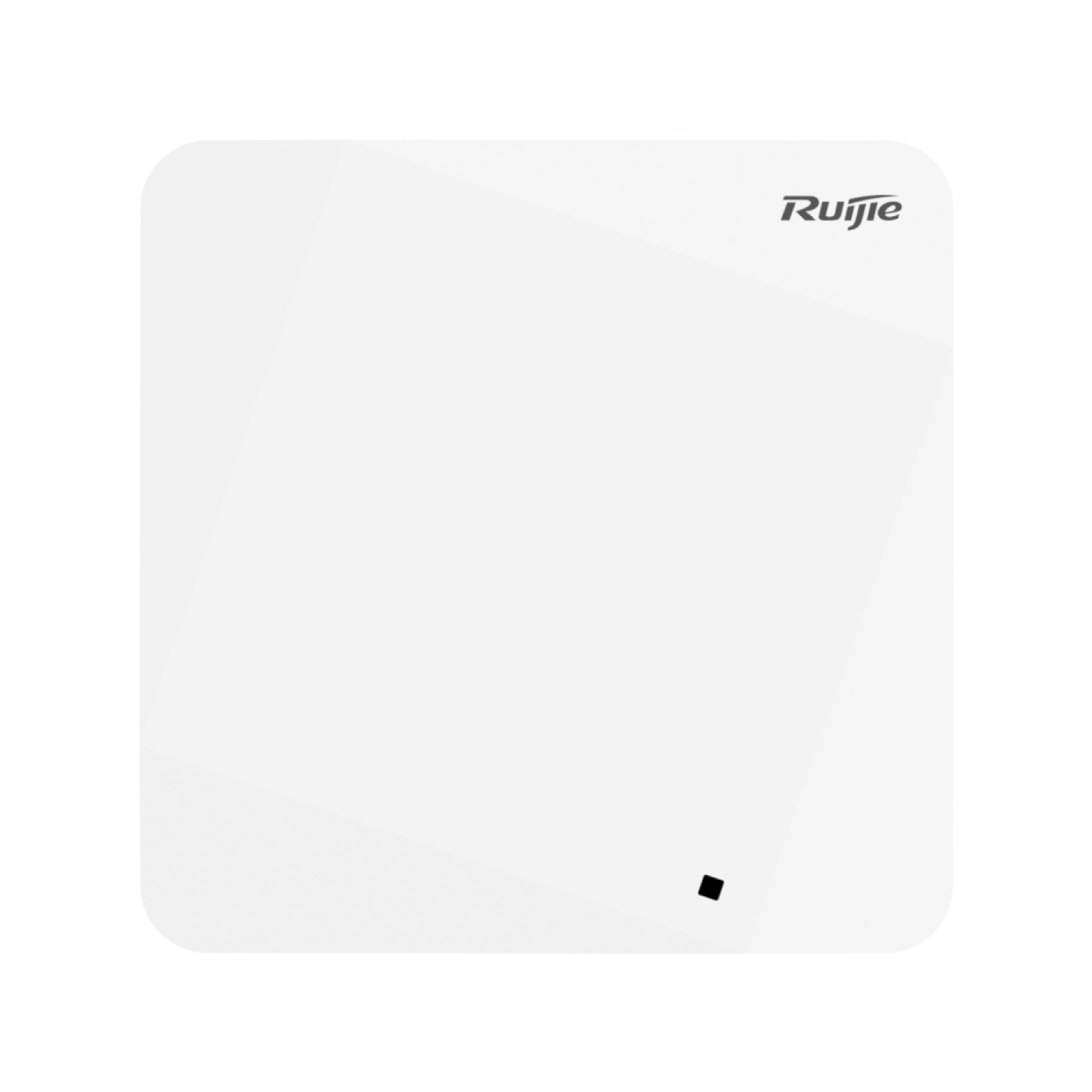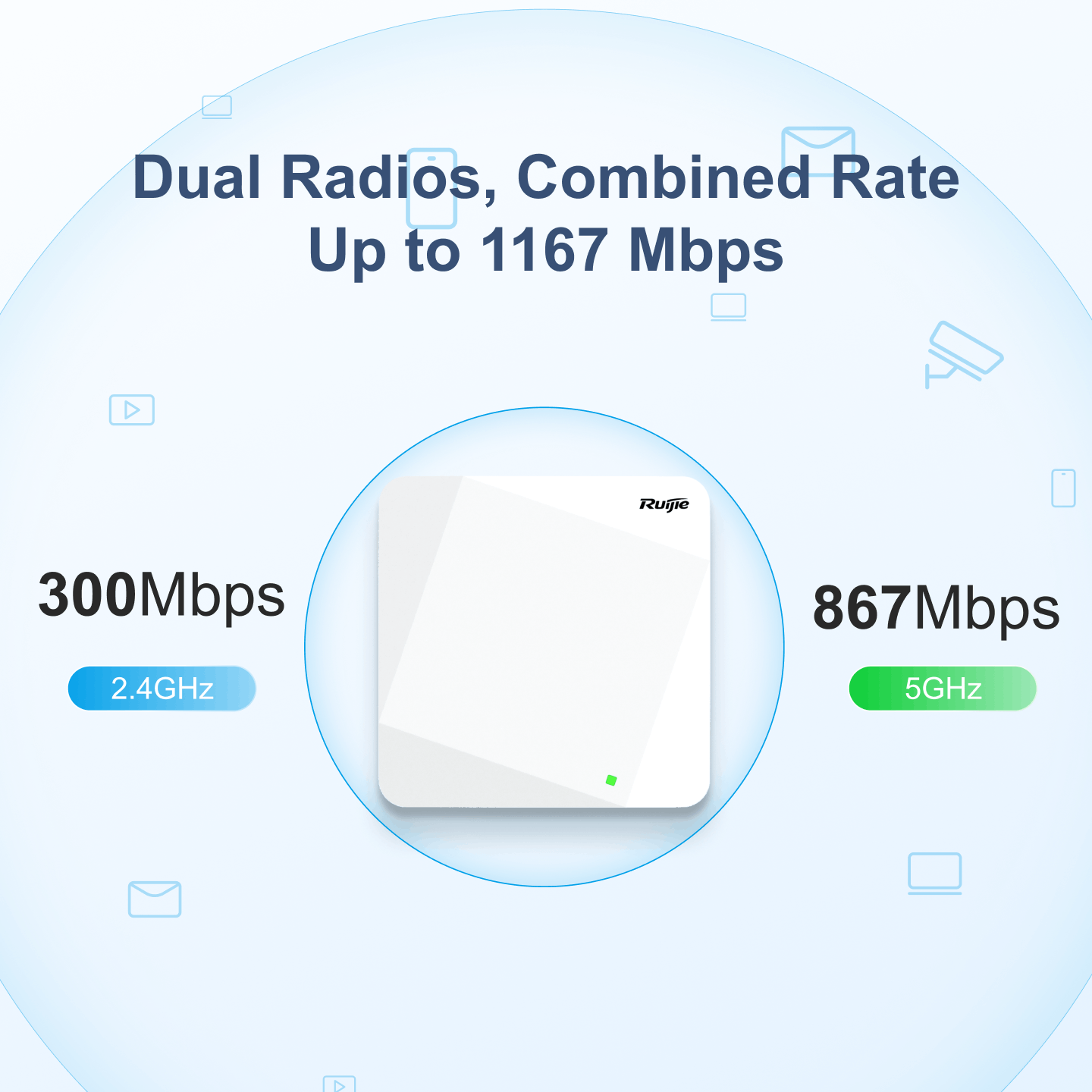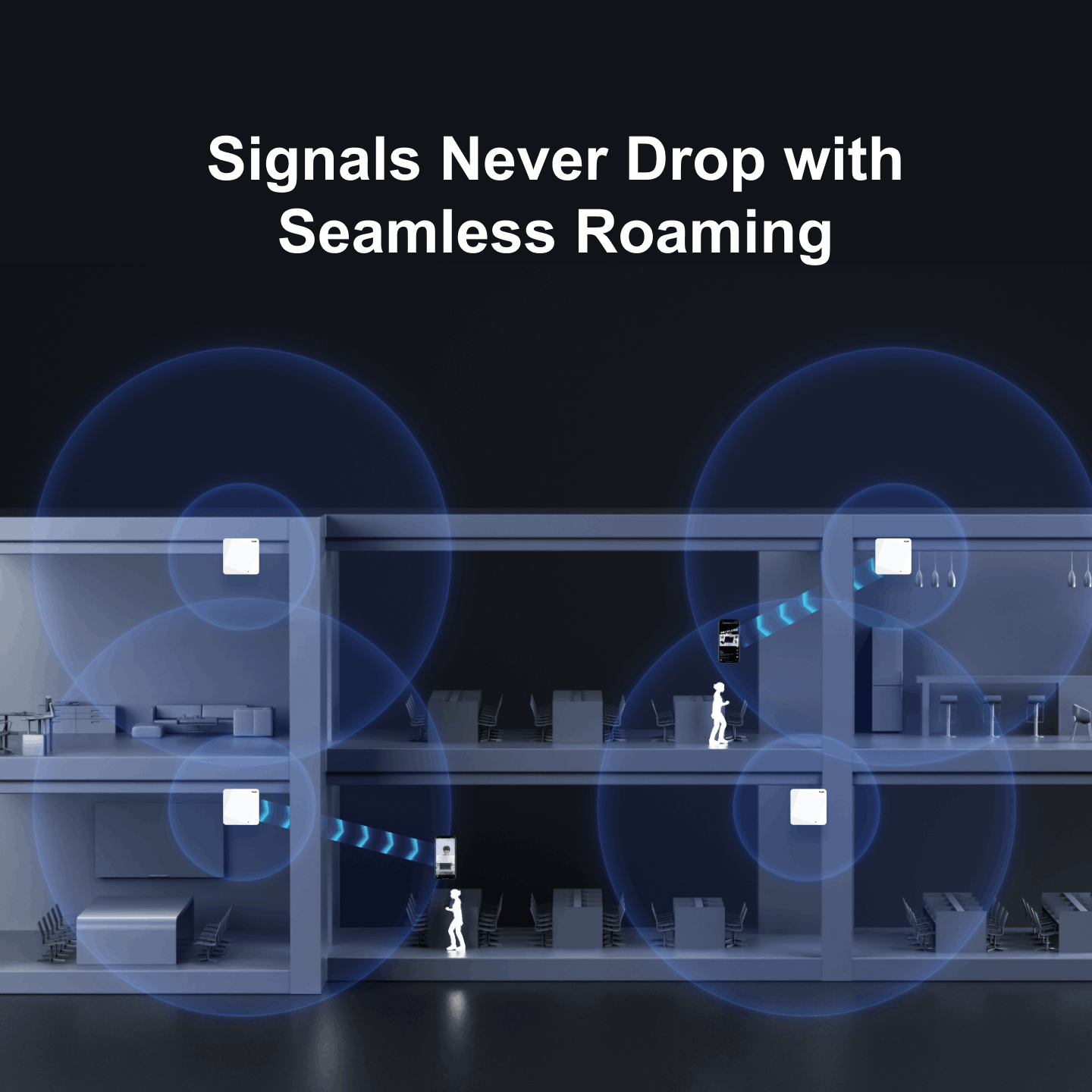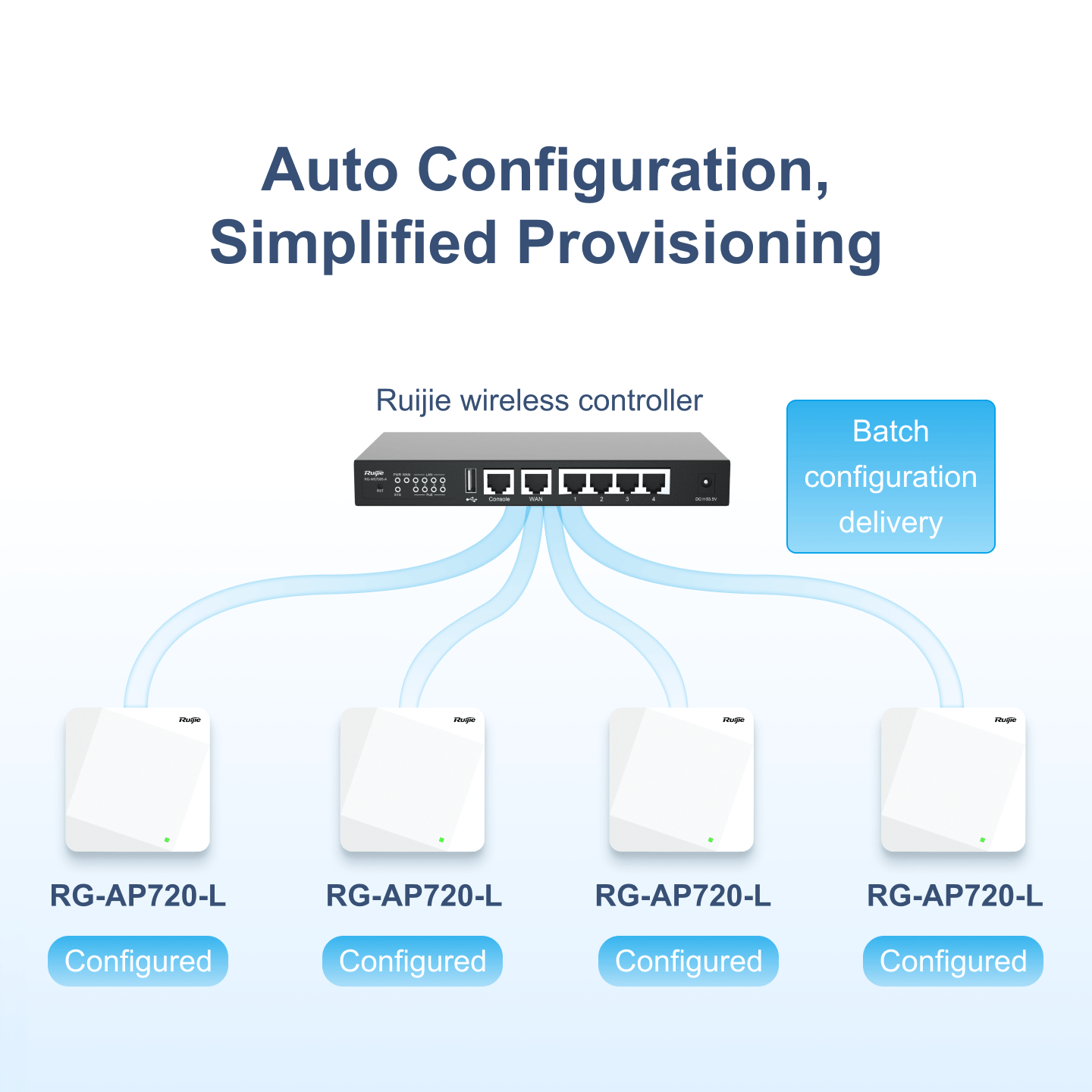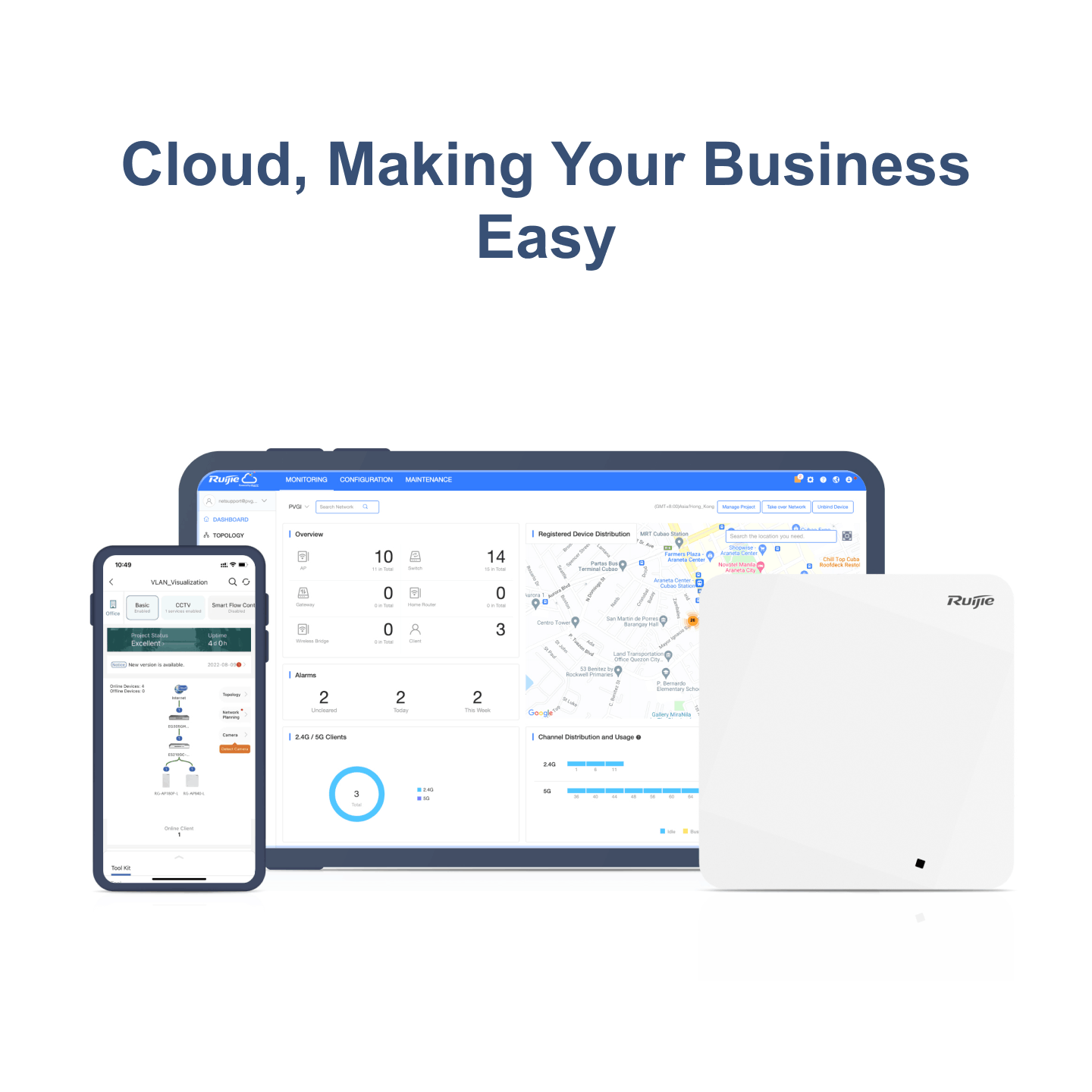Ruijie Wi-Fi 5 Indoor AP
RG-AP720-L

2.4 GHz/5 GHz Dual Radios

PoE and DC Power Input

Ceiling Mounting and Wall Mounting

WIS-based Cloud Management
Dual Radios, Combined Rate Up to 1.167 Gbps
This AP provides both a stable 5 GHz band, and a wide-coverage 2.4 GHz band. Dual radios ensure stable connectivity for more STAs.
Signals Never Drop with Seamless Roaming
The built-in smart antenna can identify the direction of STAs relative to the AP. With Ruijie's proprietary roaming algorithm, this AP also supports 802.11k/v/r. Intelligent channel planning and accurate wireless positioning enable STAs to associate to the best AP nearby.
Auto Configuration, Simplified Provisioning, Easy Deployment
You do not need to pre-configure this AP before installation. Once connected to a Ruijie wireless AC, this AP can obtain configurations from the AC to complete provisioning, thus greatly reducing the implementation and maintenance workload.